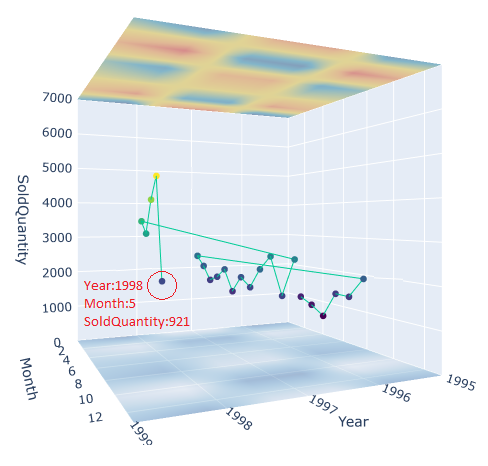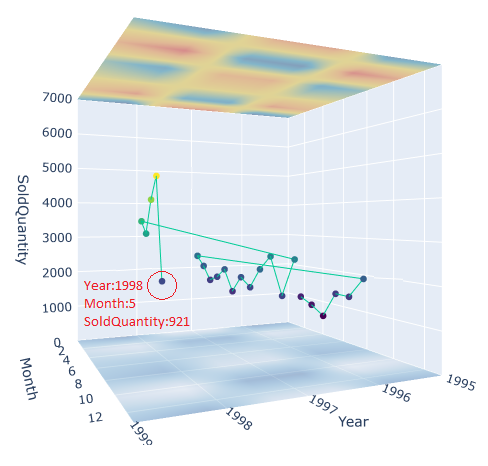
We can use Python to connect to SQL databases and modify the data in the databases directly. we can generate a visual showing the data change immediately after the new data insertion in the python visuals section on this page . The Microsoft Northwind dataset is used here for demonstration purposes. The image and plot below show a sample of a single order entry in the database and the original year month sold quantity.
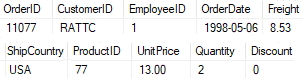
Using the reset button below to roll the database back to its default condition.
This section is for inserting new data into the database.To make the demonstration easy,only one new entry with orderID 11078 and OrderDate 1998-05-07 is allowed. The current status of the database depends on the operation of the last visitor. Please use the Python visual section below to get the current status of the database.
Using the data in the database, we can analyse them in real-time using Python visuals. The default status of the database is as showed below. Please use the Submit button below to check the updated status. Only the 5/1998 US SoldQuantity number will be changed because the inserted data is for US 5/1998.